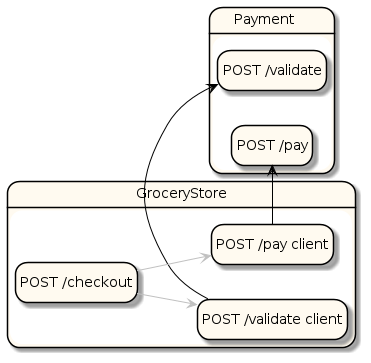Integration Diagram
info
We are currently in the process of migrating from PlantUML to Mermaid for our diagram generation. This will remove the external dependency on PlantUML and offer a better user experience. Diagram generation with mermaid is currently supported for integration diagrams and sequence diagrams only. For more details, check out sysl diagram
info
This command requires the SYSL_PLANTUML environment variable to be set or passed in as a flag. Follow the instructions here for more details
sysl integrations lets you generate integration diagrams. The command requires a project to be specified to produce an integration diagram. Refer to the examples for more details.
Usage#
usage: sysl integrations [<flags>] <MODULE>Aliases
sysl ints [<flags>] <MODULE>Output Formats#
The output file format can be specified via the extension passed into the -o flag. Valid formats include .svg, .png, .uml, .puml, .plantuml, .html or .link
Required Flags#
-j, --project=PROJECTproject pseudo-app to render
Optional Flags#
-t, --title=TITLEdiagram title-p, --plantuml=PLANTUMLbase url of PlantUML server (default:SYSL_PLANTUMLorhttp://localhost:8080/plantuml`` see http://plantuml.com/server.html#install for more info)
-o, --output="%(epname).png"output file(default: %(epname).png)--filter=FILTEROnly generate diagrams whose output paths match a pattern-e, --exclude=EXCLUDE ...apps to exclude-c, --clusteredgroup integration components into clusters--epaproduce and EPA integration view
Arguments#
Args:
<MODULE>Input sysl file that contains the system specifications. e.gsimple.sysl. The.syslfile type is optional.
Examples#
Simple Integration Diagram#
Command line
sysl integrations -o epa.png --project Project GroceryStore.syslGroceryStore: /checkout: POST?payment_info=string: Payment <- POST /validate Payment <- POST /pay | Checks out the specified cart return ok <: string
Payment: /validate: POST?payment_info=string: | Validates payment information return 200 <: string
/pay: POST: | Processes a payment return ok <: string
Project [appfmt="%(appname)"]: _: GroceryStore Payment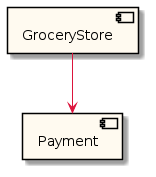
Endpoint Analysis Diagram#
Command line
sysl integrations -o epa.png --project Project --epa GroceryStore.syslGroceryStore: /checkout: POST?payment_info=string: Payment <- POST /validate Payment <- POST /pay | Checks out the specified cart return ok <: string
Payment: /validate: POST?payment_info=string: | Validates payment information return 200 <: string
/pay: POST: | Processes a payment return ok <: string
Project [appfmt="%(appname)"]: _: GroceryStore Payment