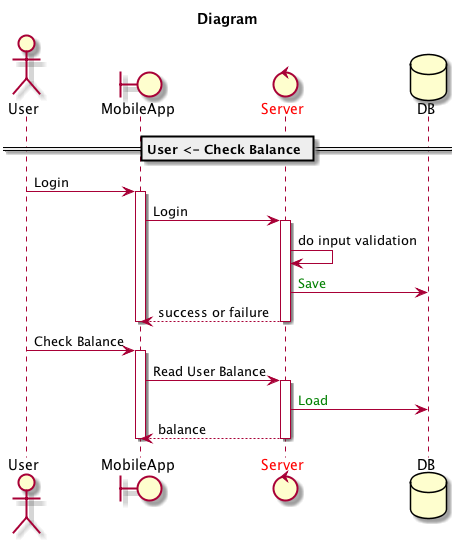Diagram Format Args
Format Arguments#
By default, sequence diagrams generated by sysl only show the data type that is returned by an endpoint. You can instruct sysl to show the arguments to your endpoint in a sequence diagram.
Command:
sysl sd -o 'call-login-sequence.png' --epfmt '%(epname) %(args)' -s 'MobileApp <- Login' /assets/call.sysl -v call-login-sequence.pngSee args.sysl for complete example.
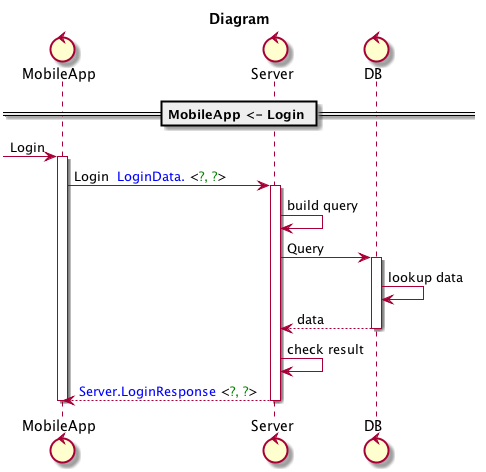
A bit more explanation is required regarding epname and args keywords that are used in the epfmt command line argument.
Display built-in attributes in appfmt and epfmt#
appfmt and epfmt (app and endpoint format respectively) can be passed to the
sysl sequence and sysl integrations commands. They control how the application or endpoint name is
rendered as text.
There default value is %(appname) and %(epname) respectively.
These internal attributes are:
| Attribute | Description |
|---|---|
| appname | short name of the application |
| epname | short name of the endpoint |
| eplongname | Long quoted name of the endpoint |
| controls | controls defined on your endpoint |
Example#
App "Descriptive Long Application name": Endpoint-1 "Descriptive Long name for Endpoint 1": ... Endpoint-2 "Descriptive Long name for Endpoint 2": ...Where:
| Attribute | Value |
|---|---|
| appname | App |
| epname | Endpoint-1 or Endpoint-2 |
| eplongname | "Descriptive Long name for Endpoint 1" or "Descriptive Long name for Endpoint 2" |
| controls | Controls defined on your endpoint |
You can also refer to the attributes that you added by using [] or the
Collector syntax.
caution
TODO: Add more details about controls and an example TODO: Add more details about the Collector syntax
Display custom attributes in fmt#
You can display custom attributes in epfmt or appfmt arguments in the following
ways:
| Attribute | Value |
|---|---|
| %(@attrib_name) | use @ to refer to attrib_name |
| %(@attrib_name? yes_stmt | no_stmt) | use the ternary operator ? to test for existence of value |
| %(@attrib_name=='some_value'? yes_stmt | no_stmt) | compare attrib's value to some constant |
| %(@attrib_name=='a'? yes_stmt |; @attrib_name=='b'? | ...) | nested checks |
The stmt can be any of the following types:
- plain-text: will be copied as-is to the output
<color red>text or %(attrib_name)</color>: use html like syntax to color the output.
Example#
appfmt="%(@status?<color red>%(appname)</color>|%(appname))" epfmt="%(@status?<color green>%(epname)</color>|%(epname))"See attribs.sysl for complete example. Notice how
appfmt and epfmt use %(@status).