Language Specification
Introduction#
Sysl is a system modelling language designed for modelling distributed web applications. Sysl allows you to specify Application behaviour and Data Models that are shared between your applications. Another related concept is of software Projects where you can document what changes happened in each project or a release. Your complete system can be described as forest of trees, where one tree represents one application or data model. Sysl uses indentation to represent parent-child or has relationships. E.g. an application has endpoints or a table has columns.
To explain these concepts, we will design an application called MobileApp which interacts with another application called Server.
Identifier Names#
Identifiers name program entities such as variables and types. An identifier is a sequence of one or more letters, digits, underscores ('_') and dashes ('-').
Reserved words#
Identifiers cannot be named any of the following reserved words:
any as bool bytes datedatetime decimal else float float32float64 if int int32 int64 stringWhitespace#
Sysl currently supports whitespace within identifiers however its use is strongly discouraged. As an alternative to using whitespace within identifiers consider adhering to standard naming conventions and use the long name of an application:
GCP "Google Cloud Platform": ...Applications#
An application is an independent entity that provides services via its various endpoints.
Here is how an application is defined in sysl.
MobileApp: ...
Server: ...MobileApp and Server are user-defined Applications that do not have any endpoints yet. We will design this app as we move along.
Notes about sysl syntax:
:and...have special meaning.:followed by anindentis used to create a parent-child relationship.- All lines after
:should be indented. The only exception to this rule is when you want to use the shortcut.... - The
...(aka shortcut) means that we don't have enough details yet to describe how this endpoint behaves. Sysl allows you to take an iterative approach in documenting the behaviour. You add more as you know more.
- All lines after
Application Names#
Application names are subjected to the established rules around Identifier Names. Additionally application names must begin with either a letter or an underscore.
Valid
Mobile App: Login: ...Invalid
Mobile App*: Login: ...Long Names#
Shorter application names are preferred to enable shorter expressions when specifying references to the app. Sysl allows the definition of a LongName using the following syntax
Mobile App "My Awesome Mobile Application": Endpoint: ...Namespaces#
Application names can also be namespaced using two colons. This allows the formation of a hierarchical structure in Sysl, so that applications can be grouped.
Payments :: CreditCard "Credit Card Payment Service": Pay: ...Namespaces can be nested arbitrarily deep.
Payments :: CreditCard :: Validate "Credit Card Validator": Pay: ...Multiple Declarations#
Sysl allows you to define an application in multiple places. There is no redefinition error in sysl.
UserService: Login: ...
UserService: Register: ...The result will be as if it was declared like so:
UserService: Login: ... Register: ...Endpoints#
Endpoints are the services that an application offers. Let's add endpoints to our MobileApp.
MobileApp: Login: ... Search: ... Order: ...Now, our MobileApp has three endpoints: Login, Search and Orders.
Notes about sysl syntax:
- Again,
...is used to show we don't have enough details yet about each endpoint. - All endpoints are indented. Use a
taborspacesto indent. - These endpoints can also be REST APIs. See section on Rest below on how to define REST API endpoints.
Each endpoint should have statements that describe its behaviour. Before that let's look at data types and how they can be used in sysl.
You will have various kinds of data passing through your systems. Sysl allows you to express ownership, information classification and other attributes of your data in one place.
Continuing with the previous example, let's define a Server that expects LoginData for the Login Flow.
Server: Login (request <: Server.LoginData): ...
!type LoginData: username <: string password <: stringIn the above example, we have defined another application called Server that has an endpoint called Login. It also defines a new data type called LoginData that it expects callers to pass in the login call.
Notes about sysl syntax:
<:is used to define the arguments toLoginendpoint.!typeis used to define a new data typeLoginData.- Note the indent to create fields
usernameandpasswordof typestring. - See Data Types to see what all the supported data types.
- Note the indent to create fields
- Data types (like
LoginData) belong to the app under which it is defined. - Refer to the newly defined type by its fully qualified name. e.g.
Server.LoginData.
Rest#
Rest is a very common architectural style for defining web services. Here is how you can define a web service:
Server: /path: HTTP_METHOD: <describe behaviour using statements>where
HTTP_METHOD can be one of GET, PUT, POST, DELETE and PATCH.
Nested-Paths:
You can breakdown long URL's to reduce repetition. See below for complete example:
AccountTransactionApi [package="io.sysl.account.api"]: /accounts [interface="Accounts"]: /{account_number<:int}: GET: BankDatabase <- GetAccount(account_number)
/withdraw: POST (Transaction): BankDatabase <- WithdrawFunds(account_number)
/transactions: GET ?start_date=string&end_date=string: BankDatabase <- QueryTransactions(account_number, start_date, end_date)
!type Account: account_number <: int? account_type <: string? account_status <: string? account_balance <: int?
!type Transaction: transaction_id <: int? transaction_type <: string? transaction_date_time <: date? transaction_amount <: int? from_account_number <: Accounts.account_number to_account_number <: Accounts.account_number
ATM: GetBalance: AccountTransactionApi <- GET /accounts/{account_number} Return balance Withdraw: AccountTransactionApi <- POST /accounts/{account_number}/withdraw Withdraw fundsHere are few things to notice
interfaceattribute allows you to specify the name of the generated interface class. This interface has all the methods of your api.- Query parameters
start_dateandend_date(of typestring) that you can pass toGET /accounts/{account_number}/transactionsendpoint. ATM <-GetBalancemakes a call toAccountTransactionApi <- GET /accounts/{account_number}.
Command to generate code:
Run this in the same directory as api.sysl:
reljam spring-rest-service api AccountTransactionApiParameter Types#
Different types of parameters can be defined for an endpoint
REST Endpoint Specific#
Path Parameters#
Path parameters can be defined using curly brackets in the path name.
In the example above
AccountTransactionApi [package="io.sysl.account.api"]: /accounts [interface="Accounts"]: /{account_number<:int}: GET: BankDatabase <- GetAccount(account_number)Query Parameters#
Query parameters can be defined in the method statement using a ?queryParamName=SomePrimitiveType
Multiple query parameters can be separated using the & character
When a reference to a type must be made, curly brackets must surround the type reference
?myQueryParam={QueryParamType}
Server: /first: GET ?depth=int&limit=int?&offset=int?: return ok /second : GET ?tags={Tags} return ok
!alias Tags: sequence of stringHeader, Cookie and Body Parameters#
Header, cookie and body parameters can be defined using brackets (foo <: int)
To create a body parameter, we use the pattern ~body e.g (bodyParam <: int [~body])
To create a header parameter, we use the pattern ~header e.g (headerParam <: int [~header])
To create a cookie parameter, we use the pattern ~cookie e.g (cookieParam <: int [~cookie])
Parameters are separated by commas
Server: /first: GET (filter <: int, offset <: int, tags <: Tags) /second: GET (foo <: int [~body]) ?depth=int [~bar]: ...
!alias Tags: sequence of stringData-Types#
Sysl supports following primitive data types:
intfloatdecimalstringbytesdatedatetimexmlFor example:
App: !type Person: name <: string age <: intSysl is a flexible modelling language that allows for primitive types to be modelled with an appropriate level of detail.
For example, consider the Person type above. If, for the purpose of modelling, it isn't necessary to specify the maximum length the name field can be or the number of bits used to store the age then the above model is sufficient. However, if these additional attributes are important then Sysl provides the ability to constrain certain primitive types.
int32 # int with bit width 32int64 # int with bit width 64float32 # float with bit width 32float64 # float with bit width 64decimal(p.s) # decimal with precision p and scale s e.g. decimal(5.2)string(max) # string with maximum length e.g. string(100)string(min..max) # string with minimum and maximum lengths e.g. string(10..12)For example, the above Person could be adjusted to provide some additional constraints:
App: !type Person: name <: string(128) # maximum length 128 age <: int32 # 32-bit integer valuesWe can also define our own datatypes using the !type keyword within an application.
!type response: data <: string type <: intType-Names#
Type names follow the same rules as Identifier Names. Additionally type names must begin with either a letter or an underscore.
Special Characters#
If special characters such as ':' or '.' are needed in a type or endpoint name, this can be expressed in Sysl by using their URL encoded equivalent instead.
Optional Types#
We can define optional parameters and fields in sysl using a postfix ?.
The following example defines an optional token field in the type response
!type response: data <: string type <: int token <: string?Enumerations#
You can define an enumeration using the !enum syntax to give a name to an
enumeration type and list the enumerated names and their values. For example:
Server: Login (request <: Server.LoginData): return Server.Code
!enum Code: success: 1 invalid: 2 tooManyAttempts: 3
!type LoginData: ...An enumeration is a type and can be referenced in the same way that other types are referenced else where in a sysl specification.
NOTE: The syntax for enumerations will likely change from name: value to
name = value in future. Limitations in the current parser prevent the second
form from parsing.
Return response#
An endpoint can return a response to the caller. Everything after return keyword till the end-of-line is considered response payload.
You can return:
- An empty response with code (
codecould beok,erroror any HTTP status code)- e.g
return ok - e.g
return error - e.g
return 200
- e.g
- A named return response with code
- with a primitive Sysl type
- e.g
return error <: string - e.g
return ok <: string - e.g
return 200 <: string
- e.g
- with a Sysl type - formal type to return to the caller
- e.g
return ok <: Response - e.g
return 200 <: OrderData - e.g
return 200 <: AnotherApp.OrderData
- e.g
- with an expression of a Sysl Type
- e.g
return ok <: sequence of string - e.g
return 200 <: set of SimpleObj
- e.g
- with a primitive Sysl type
MobileApp: Name: return ok <: string Login: return ok <: Server.LoginData Search: return ok <: sequence of string Order: return ok <: UserPreference Pay: if notfound: return 404 <: ResourceNotFoundError else if failed: return 500 <: ErrorResponse else: return 200
!type UserPreference: Geography <: string
!type ResourceNotFoundError: msg <: string
!type ErrorResponse: msg <: string
Server: !type LoginData: userID <: stringAttributes#
You can attach more metadata to your application specification. This information
can be used by sysl plugins to extend the default functionality. The attributes
are added inside square brackets Application [...attributes]. Sysl attributes
are of two types: Patterns and Key-Value pairs:
Patterns
A pattern is
~followed by a word that means something to you. E.g.[~tag].Application [~rest]:In the above example,
restis a pattern.Key-Value pair
As the name suggests, you can associate some data with your application or an endpoint.
Application [version="1.1"]:The value can be a string "foo", an array of strings ["foo", "bar"], array
of array of strings [["foo"], ["bar"]]
A complete example:
BizApp [version="1.1", clients=["web", "daemon"]]:Reserved Attributes#
Sysl defines some internal attributes that you can use to customize the look of your diagrams.
Changing Application icons in Sequence Diagram
The default icon for the app is a
circle with an arrow. You can change this icon to:- human -
App [~human]: - database -
DataBase [~db] - External App -
IdentityProvider [~external]- In an enterprise system, you might have some external third-party system that your app might interact with. Mark an app as~externaland sysl will place that app at extreme right of a sequence diagram.
- human -
Complete example that uses the above patterns:
User [~human]: Check Balance: MobileApp <- Login MobileApp <- Check Balance
MobileApp [~ui]: Login: Server <- Login Check Balance: Server <- Read User Balance
Server: Login: do input validation DB <- Save return success or failure
Read User Balance: DB <- Load return balance
DB [~db]: Save: ... Load: ...
Project [seqtitle="Diagram"]: Seq: User <- Check BalanceHere is the result:
Statements#
Our MobileApp does not have any detail yet on how it behaves. Let's use sysl statements to describe behaviour. Sysl supports following types of statements:
Text#
Use simple text to describe behaviour. See below for examples of text statements:
Server: Login: do input validation "Use special characters like \n to break long text into multiple lines" 'Cannot use special characters in single quoted statements'Call#
A standalone service that does not interact with anybody is not a very useful service. Use the call syntax to show interaction between two services.
In the below example, MobileApp makes a call to backend Server which in turn calls database layer.
MobileApp: Login: Server <- Login
Server: Login(data <: LoginData): build query DB <- Query check result return Server.LoginResponse
!type LoginData: username <: string password <: string
!type LoginResponse: message <: string
DB: Query: lookup data return data Save: ...Now we have all the ingredients to draw a sequence diagram. Here is one generated by sysl for the above example:
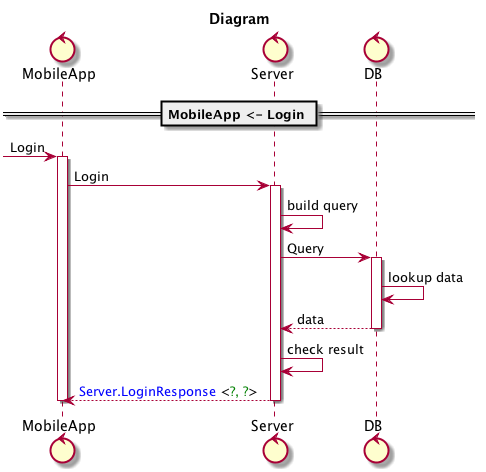
See Generate Diagrams on how to draw sequence and other types of diagrams using sysl.
Control flows#
If/else#
Sysl allows you to express high level of detail about your design. You can specify decisions, processing loops etc.
If, else#
You can express an endpoint's critical decisions using IF/ELSE statement:
Server: HandleFormSubmit: validate input IF session exists: use existing session Else: create new session process inputIF and ELSE keywords are case-insensitive. Here is how sysl will render these statements:
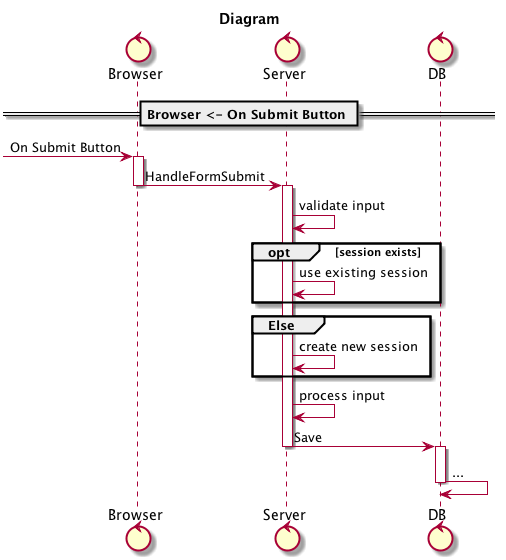
For, Loop, Until, While#
Express processing loop using FOR:
Server: HandleFormSubmit: validate input For each element in input: process elementFOR keyword is case insensitive. Here is how sysl will render these statements:
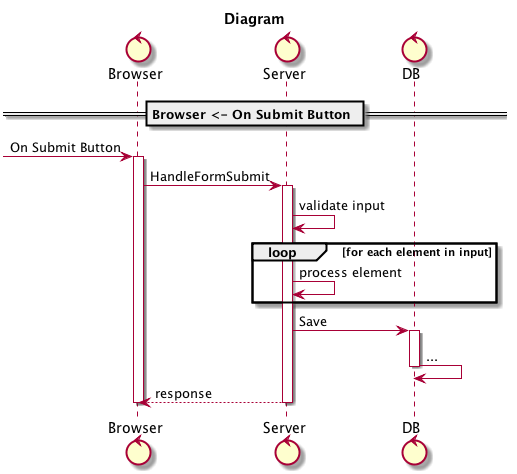
You can use Loop, While, Until, Loop-N as well (all case-insensitive).
Multiple Declarations#
Sysl allows you to define an application in multiple places. There is no redefinition error in sysl.
UserService: Login: ...
UserService: Register: ...Result will be as-if it was declared like so:
UserService: Login: ... Register: ...Projects#
Most of the changes to your system will be done as part of a well defined project or a software release.
TODO: Elaborate
Imports#
To keep things modular, sysl allows you to import definitions created in other .sysl files.
E.g. server.sysl
Server: Login: ... Register: ...and you use import in client.sysl
import server
Client: Login: Server <- LoginAbove code assumes, server and client files are in the same directory. If they are in different directories, you must have at least a common root directory and import /path/from/root.
All sysl commands accept --root argument. Run sysl -h or reljam -h for more details.
Internal relative file#
You have server.sysl, client.sysl and deps/deps.sysl. server.sysl and
client.sysl files are in the same directory. deps.sysl file in the
sub-directory. You can import server.sysl and deps.sysl files in
client.sysl as below:
# client.sysl
import serverimport deps/deps
Client: Login: Server <- Login Dep: Deps <- Dep# server.sysl
Server: Login: ... Register: ...# deps.sysl
Deps: Dep: ...Internal absolute file#
If the imported are in the same project but outside of current folder, you must
have at least a common root directory and import /path/from/root.
All sysl commands accept --root argument. Run sysl help for more details.
# <root-dir>/servers/server.sysl
Server: Login: ... Register: ...# <root-dir>/clients/client.sysl
import /servers/server
Client: Login: Server <- LoginExternal file#
Sysl supports importing sysl files via the web using Sysl Modules, which are based on Go Modules.
The imported sysl repository needs to be initialised with a go.mod file(run
go mod init under the repository working directory). There's no need to
include go code in the repository. As long as there's a go.mod file, the
repository will be treated as a sysl/go module.
Import statements are prefaced with // e.g import //the/external/repo/filepath
# This file is located at github.com/foo/bar/servers/server.sysl
Server: Login: ... Register: ...# This file is located at github.com/your/repo/client.sysl
import //github.com/foo/bar/servers/server
Client: Login: Server <- LoginEnvironment variables:
SYSL_MODULES
Setting SYSL_MODULES to on means Sysl modules are enabled, off means disabled. By default, if this is not declared, Sysl modules are enabled.
SYSL_TOKENS
export SYSL_TOKENS=github.com:<GITHUB-PAT>Setting SYSL_TOKENS with tokens (e.g. GitHub personal access token) for sysl to import specifications from private source via token.
SYSL_SSH_PRIVATE_KEYandSYSL_SSH_PASSPHRASE
export SYSL_SSH_PRIVATE_KEY="/ssh/private/key/filepath"export SYSL_SSH_PASSPHRASE="abcdef"Setting SYSL_SSH_PRIVATE_KEY with filepath to your SSH private key for sysl to import specifications from private source via SSH.
Non-sysl file#
When you import a sysl file, you can omit the .sysl file extension.
To import a non-sysl file like swagger file, you can import foreign_import_swagger.yaml as com.foo.bar.app ~swagger.
Valid types include
- ~sysl
- ~swagger
- ~openapi3
Type#
!type
The type keyword is used to define a type.
In the following example we define a Post type made up of multiple attributes.
!type Post: userId <: int id <: int title <: string body <: stringAlias#
!alias
Alias' can be used to simplify a type;
!alias Posts: sequence of PostView#
!view
Views are sysl's functions; we can use them in the transformation language, see [docs/transformation.html]for more info
Union#
!union
Unions are a union type;
!alias TypeString: string
!alias TypeInt32: int32
!type TypeUUID: id <: string
!union UnionType: TypeString TypeInt32 TypeUUID
!type User: id <: UnionTypeUser id can be one of string, int32 or TypeUUID only.
Table#
!table Add more here
Wrap#
!wrap Add more here
Data Models#
Sysl supports defining two types of data models, one for your database and other for your app. You can refer to these models in your app just like any other app.
Relational Data Model#
Relational Data model is the most common way of persisting data in a database.
You can define your data model directly in sysl. data.sysl
CustomerOrderModel: !table Customer: customer_id <: int [~pk]
!table CustomerOrder: order_id <: int [~pk] customer_id <: Customer.customer_idIn the above example:
CustomerOrderModelis a user-defined top-level app that contains definitions of various tables or types in your data model.- Customer.customer_id is a primary key.
- CustomerOrder has a foreign key customer_id which refers to the primary key of Customer (i.e. customer_id).
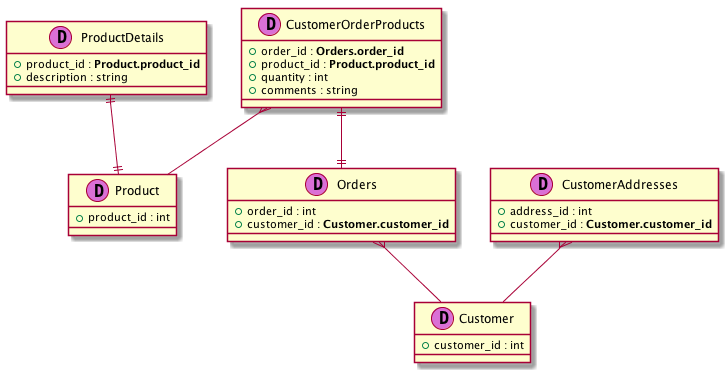
Object Model#
Define a typical in-memory Object model of an application like so:
CustomerOrderModel: !type Address: line_1 <: string city <: string
!type Customer: customer_id <: int addresses <: set of Address
!type CustomerOrder: order_id <: int customer <: CustomerNote:
set of Address- Set is the only collection type
Events, publisher and subscriber#
Sysl has support for the publisher-subscriber model. In the example below,
UserService has RegisterEvent that is subscribed by EmailNotifier and
SmsNotifier applications.
UserService: <-> RegisterEvent: ...
Register: do registration . <- RegisterEvent
EmailNotifier: UserService -> RegisterEvent: EmailNotifier got the RegisterEvent
SmsNotifier: UserService -> RegisterEvent: SmsNotifier got RegisterEvent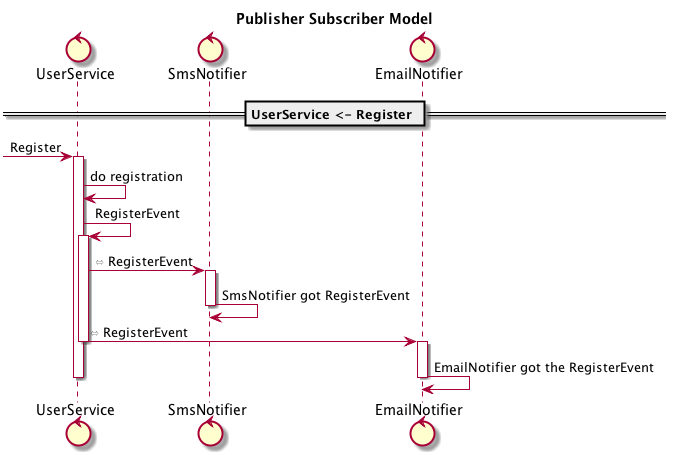
Collector#
Project files use the Collector syntax to add additional layer of information on top of the definitions. Best example of this is where you want to capture how an API evolved over time.
E.g. server.sysl
Server: Login: do input validation DB <- Save return success or failure
Read User Balance: DB <- Load return balanceSay, in project-1.sysl you modified the call to DB <- Save, you can capture
this information like so:
Server [status="modified"]: .. * <- *: Login [status="modified"] DB <- Save [status="modified"].. * <- * is the way to tell sysl to take an existing definition of the
application and merge the attributes from:
- endpoints
- calls
Then for diagrams related to Project-1, you can show this information in the
diagrams which endpoints are getting reused and which ones are new. This
requires usage of epfmt, where you can use the value of the variable status
like so %(@status). See Attributes for more details.
By creating separate file for each project, you will always be able to recreate
necessary documentation at that point in time. This can help you answer
questions like When or why was this introduced?.