Code Generation
Introduction#
Sysl can generate server and client code for specified applications. Currently, Go is the only language supported, but we have several on the roadmap including Swift, JavaScript, Java and Kotlin.
If you have a language you'd like to see supported, please raise an issue, so we can prioritise it.
Quick Start#
You first need to write a .sysl file, then you can quickly bootstrap the application with a single command, which sets up everything automatically for you. To create a project, run:
docker run -it --rm -v `pwd`:/work anzbank/sysl-go:latest [SYSL_FILE] [GO_MOD_NAME] [APP:PKG...]For example:
docker run -it --rm -v `pwd`:/work anzbank/sysl-go:latest project.sysl github.com/anz-bank/test-project MyApp1:myapp1 MyApp2:myapp2If any of the arguments are not supplied, the CLI will provide prompts to gather the necessary information to generate an application.
After the bootstrapper is finished, to generate the server code and handle dependencies, run the following command:
make && go mod tidyYou can read the documentation for the config file needed by running the following command:
go run ./cmd/your_app_name/main.go --helpAssuming you have a config file config.yml, you can quickly run the following application using the following command:
go run ./cmd/your_app_name/main.go config.ymlFolder Structure#
Running the commands will generate the initial project structure:
my-app├── .github/│ └── workflows/│ └── test.yml├── cmd/│ └── ...├── gen/│ └── pkg/│ └── servers/│ └── ...├── .gitattributes├── .gitignore├── Dockerfile├── README.md├── Makefile├── codegen.mk├── go.mod└── go.sum.github/workflows/test.yml: Contains a generic GitHub workflow: build, lint, test and coverage.Dockerfile: Builds the app and creates an image containing the binary.README.md: A README outlining the app, to which details can be added.cmd/{apps}/main.go: The entry point to the app. Provides the config and request handlers to the framework..gitignore: Ignores relevant files..gitattributes: Flags generated files so GitHub hides diffs by default.gen/pkg/servers/{apps}/{files}: The generated server and client code for each application.
Features#
Architecture#
A Sysl model can generate code for REST and gRPC services as follows:
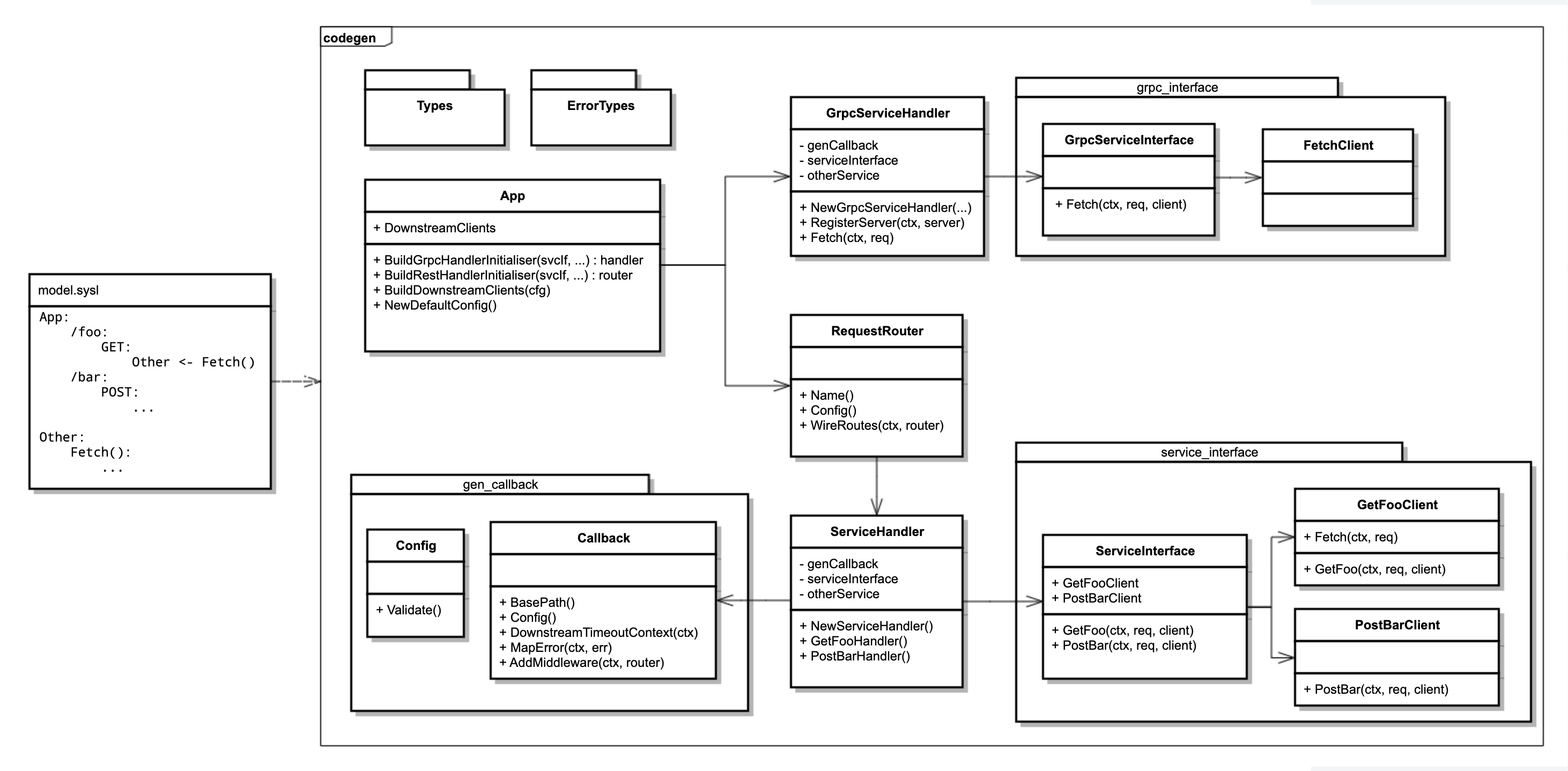
The generated code makes use of the common code in the sysl-go library, and a main function that constructs the structs defined in the generated code and starts listening for requests.
Servicedescribes the API of a service.Clientprovides the means to call the API of a service. In that sense aClientimplements the API of itsService.ServiceHandlerwraps actual serving of a request. It parses data from the request, validates the inputs, constructs and configures a client to make any necessary downstream calls, then passes the client to theServiceInterfaceto perform the business logic, including any downstream requests. Once theServiceInterface's work is complete, theServiceHandlervalidates the return value and sends a response.
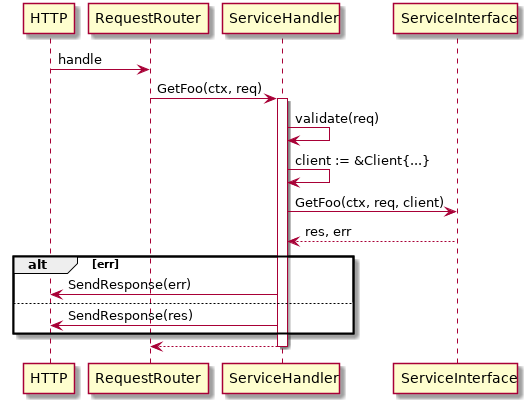
Rest Endpoint Naming#
When generating the names for the handlers in the service interface for a REST service it will base it off the HTTP method and the full path of the endpoint. For the enpoint GET /foo in the example above, the name generated is GetFoo.
Generally it will leave out any parameters that are in the path from the name. So the endpoint below would generate the name GetGreeting:
HelloService: /greeting/{userId <: int}: GET: ...If you have 2 endpoints that generate to the same name, for example if you had another endpoint that was just /greeting, then you can add the ~vars_in_url_name annotation to specify that you want the parameters to be include in the name. So the endpoint below would generate the name GetGreetingUserid:
HelloService: /greeting/{userId <: int} [~vars_in_url_name]: GET: ...If you have a number of clashes across an application you can add the ~vars_in_url_name annotation to application itself to specify that the parameters should be included in the name for all the endpoints. So the endpoint below would also generate the name GetGreetingUserid:
HelloService [~vars_in_url_name]: /greeting/{userId <: int}: GET: ...Authorization#
The @authorization_rule annotation can be used in the sysl specification of a service to permit or deny access to a method or endpoint.
By default, if no @authorization_rule annotation is present, then all requests to the method or endpoint are accepted.
Authorization rules are supported when:
- a code-generated application serves gRPC methods
Authorization rules are not yet supported when:
- a code-generated application serves REST endpoints
The following facts may be used in authentication rule logic:
- scopes in the claims of a verified JSON Web Token (JWT).
Example of an authorization rule:
GreetingService [package="greeting", ~gRPC]:
Greet(Request <: GreetRequest): @authorization_rule = "any(jwtHasScope('hello'))"
return ok <: GreetResponse@authorization_rule is an authorization expression like any(jwtHasScope('hello')).
An application server generated by sysl-go from this specification will include an authorization rule to check that any call to the Greet method has a JWT with verified claims containing the "hello" scope.
Run-time configuration of authorization logic#
A code-generated application that uses the @authorization_rule annotation must be configured at runtime to define how to verify JSON Web Tokens (JWTs).
A list of trusted JSON Web Token issuers must be defined in the application config file, under the config key path library.authentication.jwtauth.issuers.
For example:
library: authentication: jwtauth: issuers: - name: "an-example-issuer" jwksURL: "https://example.com/.well-known/jwks.json" cacheTTL: 10mThe list of issuers can contain multiple entries if you need to configure your application to trust JWTs issued by different issuers. Tokens signed by any of the configured issuers are regarded as verified by any endpoint or method tagged with an @authorization_rule annotation.
Explanation of parameters:
name: this parameter is used by sysl-go/jwtauth library to determine which configured issuer will be used to verify a given JWT. Thenameparameter MUST be equal to the value of the "iss" (Issuer) Claim inside a JWT that should be verified using this issuer.sysl-go/jwtauthdoes not support verification of JWTs that lack an "iss" (Issuer) claim. The name parameter is case sensitive. This claim is defined by RFC 7519 section 4.1.1.jkwsUrl: the URL of a resource containing a JSON Web Key Set (JKWS) object. This JWKS object encoding the public keys that will be trusted when the application validates a JWT. This URL will be accessed by the application using the HTTP GET method.cacheTTL: mandatory duration parameter giving the time-to-live (TTL) of a cached JWKS object. Must be a nonzero duration.refreshCache: optional duration parameter giving a period between refreshes of the JKWS cache. If set to a positive duration, the cached JWKS will be periodically refreshed using a new JWKS object obtained from the givenjkwsUrl
For more details, please refer to the documentation of the sysl-go/jwtauth library.
Disabling authorization logic in a development environment#
All authorization logic can be disabled by setting the following configuration option in application configuration:
development: disableAllAuthorizationRules: trueBeware: disabling all authorization rules is insecure.
Authorization expressions:#
Authorization expression grammar:#
<expr> := <op-expr> | <atom><op-expr> := <ident> "(" <expr> ("," <expr>)* ")"<atom> := <ident> "(" [ <literal> ("," <literal>)* ] ")"<literal> := <string-literal>String literals can be single or double quoted.
Authorization expression evaluation:#
Each op-expr represents an operator that transforms one or more input argument boolean values into an output boolean value.
Each atom represents a fact, parametrized by 0 or more string literal parameters. It evaluates to a boolean value.
If an expression evaluates to true, this is interpreted as allowing access.
If an expression evaluates to false, this is interpreted as denying access.
Defined operators:#
all: conjunction (logical and) of the arguments. Takes one or more arguments.any: disjunction (logical or) of the arguments. Takes one or more arguments.not: negation (logical not) of the arguments. Takes exactly one argument.
Defined facts:#
jwtHasScope: is the gRPC method in question is presented with a JWT containing verified claims including the named scope. Takes exactly one string literal argument (the scope name).
Example authorization expression:#
all(any(jwtHasScope("fizz"),jwtHasScope("buzz")),not(jwtHasScope("test")))| Example claims | |
|---|---|
| Valid | {"scope": "fizz"}{"scope": "banana fizz"}{"scope": "buzz"} |
| Invalid | {"scope": "banana"}{"scope": "test"}{"scope": "fizz buzz test"} |
Note: the behaviour of jwtHasScope fact evaluation can be customised, the above example shows the default behaviour of how JWT claims for scopes are encoded 1 2.
Context#
Clock#
You can use anz/pkg/clock, which is a context-driven wrapper for the time library. It allows substitution of mock clocks via context.Context for testing and other purposes.
You can also use TimeTravel which is a mock Clock that offsets time by a given offset. Also, when a call is made that involves a time delay, it travels to that time and returns instantly.
Logging#
The generated project uses github.com/anz-bank/pkg/log as the logger. This library makes the logger available via context. It is designed to make development and testing easier by allowing loggers to be defined per context instead of a single global logger or passing a logger down through the call stack.
Initialise the logger#
sysl-go always uses a pkg logger internally. If custom code passes in a Logrus logger (a mechanism which is deprecated), then a hook is added to the internal pkg logger that forwards logged events to the provided logger.
sysl-go can be requested to log in a verbose manner, including additional details within log events where appropriate. The mechanism to set this verbose manner is to either have a sufficiently high Logrus log level or the verbose mode set against the pkg logger.
Configuration#
YAML files configure the generated code, library and admin server. The config file can only contain valid Sysl-go configuration properties. If a config file contains properties unknown to Sysl-go then the application will terminate on launch. To see the complete set of valid Sysl-go configuration properties, view the help information for your application:
$ ./app --helpConfiguration file YAML schema:...Generated code#
Upstream#
The upstream section drives the configuration of the generated upstream server. The contextTimeout serves as the access timeout of the server. Further configuration is split into http and/or a grpc sections which describe the whereabouts and access timeouts of the respective servers.
genCode: upstream: contextTimeout: 120s http: basePath: / readTimeout: 120s writeTimeout: 120s common: hostName: "" port: 8080 grpc: hostName: "" port: 8081Downstream#
The downstream section drives the configuration of the generated downstream clients. The contextTimeout serves as the access timeout of all the downstream dependencies.
Further configuration is consolidated under a downstream client specific section. The example below has only one downstream called flickr.
serviceURLspecifies the coordinates of the downstream service which is incidentally a REST service here.clientTimeoutgives an opportunity to further customize the access timeout for downstreamflickr.
The clientTLS section is used to drive the TLS configuration of chosen downstream flickr. minVersion and maxVersion specify the version of TLS being used. serverIdentity.certKeyPair specify the directory where the certificates are stored.
genCode: downstream: contextTimeout: 120s flickr: serviceURL: http://localhost:6060 clientTimeout: 59s clientTransport: useProxy: true clientTLS: insecureSkipVerify: false minVersion: "1.2" maxVersion: "1.3" selfSigned: true serverIdentity: certKeyPair: certPath: "etc/cert/cert" KeyPath: "etc/cert/key"Library#
The configuration parameters for all the libraries used in the generated application are consolidated under the library section. For example the following attributes are used to drive the configuration of the logging library.
library: log: format: text level: 5 caller: falseTo assist in tracing calls through the log, every request will automatically be assigned a traceid which will be added to all log messages associated with that request. This ID will either be copied from the incoming RequestID header (if it exists) otherwise it will be a randomly generated UUID.
If the ID you would like to use is in a different header, you can override the default location using the config:
library: trace: incomingHeaderForID: headerToUseAdmin Server#
The attributes hostName, port and basePath represent the whereabouts of the admin server whereas the attributes readTimeout and writeTimeout represent the access timeouts for the read and the write operations.
custom: adminServer: common: hostName: "" port: 3332 basePath: /admintest readTimeout: 1s writeTimeout: 3sEnvironment Variables#
Environment Variables matching entries in the config YAML file will be read from the environment. By default, Sysl-go reads configuration values from a configuration file. However, in certain circumstances it is desirable to override some or all of these
configuration values with environment variables. To support this, Sysl-go allows for a prefix to be set so that configuration values will first be read from the environment variables before falling back to the configuration file. The attribute envPrefix determines the prefix to use when reading environment variables.
For example, given a configuration file with the following contents:
envPrefix: ENVgenCode: upstream: contextTimeout: 120sIf an environment variable named ENV_GENCODE_UPSTREAM_CONTEXTTIMEOUT exists then it will override the value found in the configuration file.