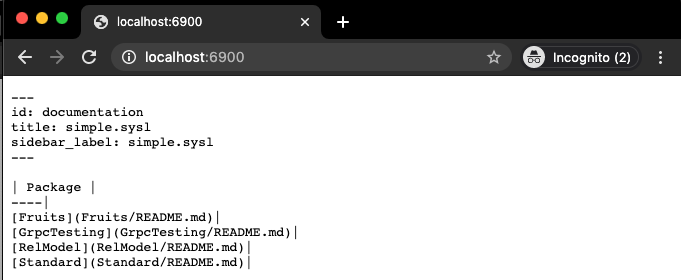Sysl Catalog CLI Reference
sysl-catalog is a standalone CLI tool that allows you to generate documentation from your Sysl specifications. It currently supports the following output formats:
- Markdown
- HTML (using GoldMark)
To install it, follow the instructions here
Example Commands#
Output default Markdown#
sysl-catalog -o=docs/ filename.syslOutput default HTML#
sysl-catalog -o=docs/ --type=html filename.syslRun with custom templates#
sysl-catalog --templates=<filename1.tmpl>,<filename2.tmpl> filename.syslWith this the first template will be executed first, then the second
Run in server mode#
sysl-catalog comes with a serve mode which will serve on port :6900 by default
sysl-catalog --serve <input.sysl>This will start a server and filewatchers to watch the input file and its directories recursively, and any changes will automatically update.
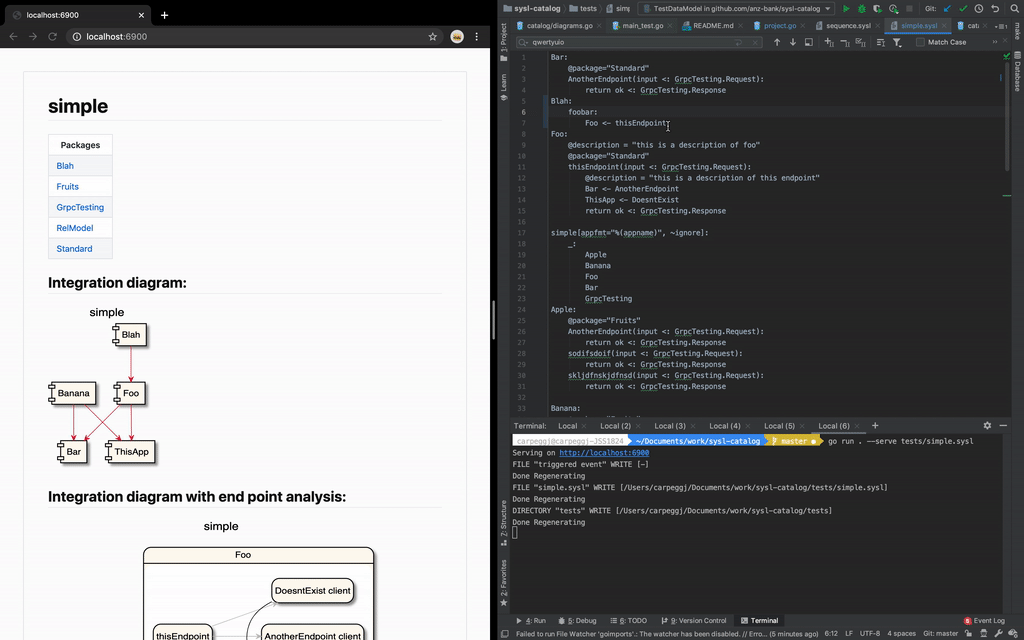
Generate ReDoc files#
sysl-catalog --redoc filename.syslThis generates a ReDoc page that serves the original JSON or YAML OpenAPI spec on GitHub. It currently only supports spec files located in the same repo, and must be run in a Git repo (so that the remote URL can be retrieved using git).
Run in server mode without css/rendered images#
sysl-catalog --serve --noCSS filename.syslThis is useful for rendering raw markdown
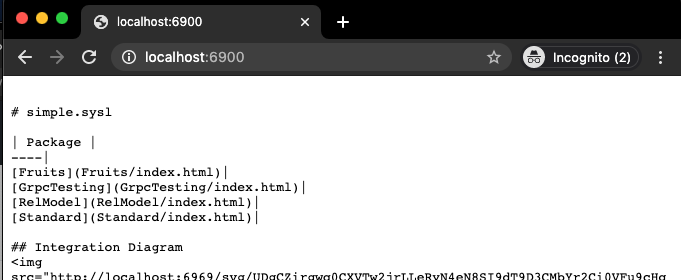
Run server with custom template#
sysl-catalog --serve --templates=<filename1.tmpl>,<filename2.tmpl> filename.sysl